 |
|
|
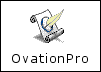 Back to OvationPro page | Back to specification page Specification: 5 Format Effects
5.1 Applying Format Effects Format effects may be applied to the current paragraph or selection of paragraphs. The basic format options may be chosen from the menus or info palette, or the full range from a single dialogue box. 5.2 Indents Left indent - Set left indent, measured from left edge, or from any obstruction. Left indent may also be adjusted from the tab
ruler. 5.3 Alignment Left - Align text to left indent 5.4 Leading and Verical Spacing Relative leading - Set line spacing as percentage of type size. 5.5 Auto Hyphenation Automatically hyphenates words that are split at the end of lines. A number of options control when words are hyphenated: Minimum characters in word 5.6 Enhanced Justification Switch from standard justification to enhanced justification. Various options are provided: Word spacing - Set min and max percentages for spacing between words. 5.7 Tab Ruler Tabs are set using the tab ruler which is displayed as required above the paragraph being altered. The following items may be set on the tab ruler by either clicking and dragging or by entering precise values: Left tab Multiple items may be selected and dragged. The decimal-point character for decimal tabs may be defined for the document. 5.8 Miscellaneous Effects Drop cap - Make the first character in the paragraph 'drop' the number of lines specified. |
|