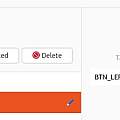Started 6th September 2024
My long and illustrious desktop computer career began when mice had balls, mostly though I used cheap optical Alba/Mikomi mice from Argos. Eventually these are wearing out, and I bought some Logitech mice. They are nicer than the old ones, but there is a problem principal click often triggers the secondary button. Obviously a physical problem with my fingers combined with the sensitivity of the mouse buttons. I bought an extra wide left handed Logitech mouse and it was no better.
At some point I was working such long hours that my arm hurt and I then set up some computers to use mice with the left hand and some with the right. I had no trouble switching between the two and it reduced the wear and tear on my arms.
I opened up one of the Logitech mice and came to the conclusion that a physical fix was not something I wanted to do - shave off a bit of plastic with a rotary tool.
Turning to software, if the secondary button goes off at nearly the same time as the primary button, then ignore it... didn't fancy writing a Linux device driver.
There are many solutions offered for intercepting clicks - and complexity with popular ones not working with the latest Wayland display server protocol. I went with Input Remapper.
First advice, get the latest version and don't just install from Ubuntu. As of now 2.01 is the latest version and Ubuntu will install 1.4. It seemed to me that having installed the old version previously upset the installation of the new one.
An older version was called 'key-mapper' but it still gets mentioned on web pages.
The graphics show the general layout of the application and how I set up my mouse. The secondary button does nothing and the side button (five buttons on my mouse) does what the secondary button used to.
How to get Input Remapper to have an effect at start up, without having to run the desktop interface?
sudo systemctl enable input-remapper
sudo systemctl restart input-remapper
There is a web page here which describes these commands not working and a fix. I had a similar problem and things worked after the fix. Again I wonder if this was a result of the old version being installed first.